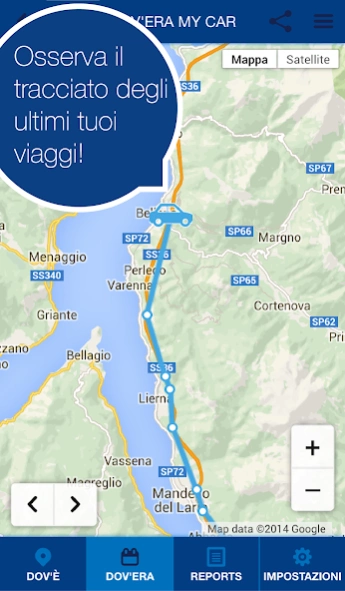BlueBox 1.2.0
Continue to app
Free Version
Publisher Description
BlueBox - With Autotorino Localization and Roadside Assistance. The best for your car.
BlueBox is the free app Autotorino that offers a multitude of services dedicated to the safety of your vehicle, even when you're at home or in the office.
BlueBox interfaces to the satellite kit provided by Autotorino, able to guard the data on the position of your vehicle and beyond.
Live peacefully your movements: with BlueBox can report any accidents or call for help at a touch.
And if you were to steal the car do not worry: Bluebox alerts you when the vehicle is moved without authorization.
In addition, you can monitor the movement of the car in real time, see the historic positions to relive your travel and check driving Detailed reports.
Functionality:
- Real-time localization *
- Historical paths *
- Km traveled *
- Fuel consumption *
- Driving times *
- Dwell times *
- Theft alarm *
- Customization devices *
- Road assistance
- Complaint left
- Contacts and branches Autotorino
- News and offers from the world Autotorino
- Score Green Driver
*Note:
The use of features related to geolocation requires the installation of a satellite system Mobisat®. Contact dealer nearest Autotorino for more details.
About BlueBox
BlueBox is a free app for Android published in the System Maintenance list of apps, part of System Utilities.
The company that develops BlueBox is GaiaGo. The latest version released by its developer is 1.2.0.
To install BlueBox on your Android device, just click the green Continue To App button above to start the installation process. The app is listed on our website since 2018-10-19 and was downloaded 2 times. We have already checked if the download link is safe, however for your own protection we recommend that you scan the downloaded app with your antivirus. Your antivirus may detect the BlueBox as malware as malware if the download link to com.autotorino.mobile is broken.
How to install BlueBox on your Android device:
- Click on the Continue To App button on our website. This will redirect you to Google Play.
- Once the BlueBox is shown in the Google Play listing of your Android device, you can start its download and installation. Tap on the Install button located below the search bar and to the right of the app icon.
- A pop-up window with the permissions required by BlueBox will be shown. Click on Accept to continue the process.
- BlueBox will be downloaded onto your device, displaying a progress. Once the download completes, the installation will start and you'll get a notification after the installation is finished.